If you're new to Shartak, it's probably worth reading this page before you continue. Played before? Go straight to the game.
Below is a screenshot of the main page of Shartak.
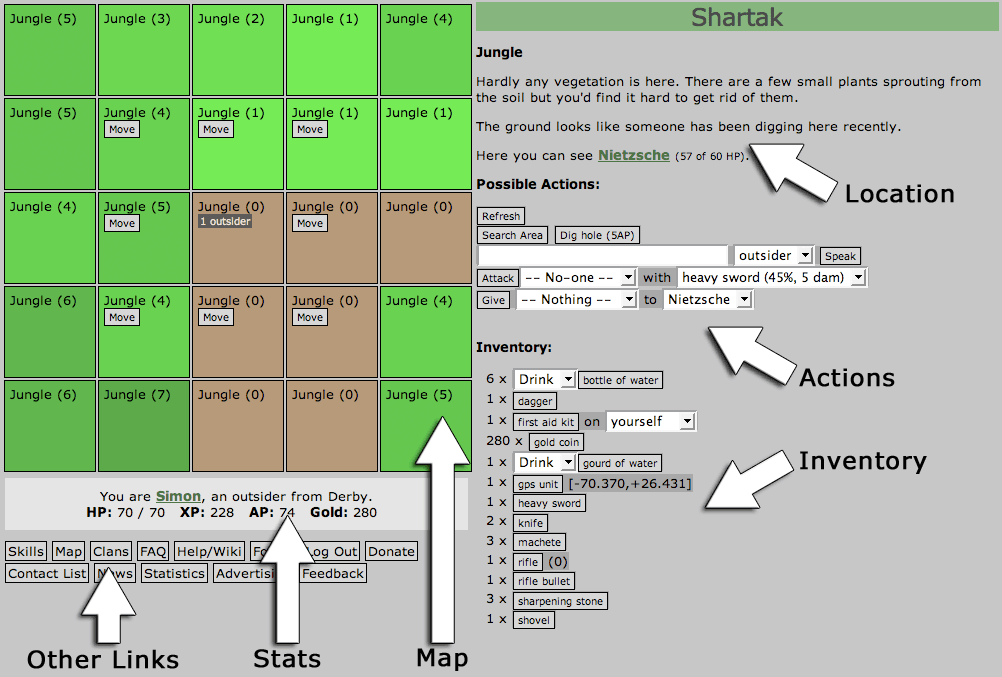
In the top left is the map showing your surroundings. Your character is always in the central square of either a 5x5 or 3x3 grid. If you can move in a particular direction, there will be a Move button. Sometimes if the jungle is too dense to move in that direction, the Move button is replaced with either Push or Chop depending whether you have a machete or cutlass.
Please feel free to contact me if you need more information.